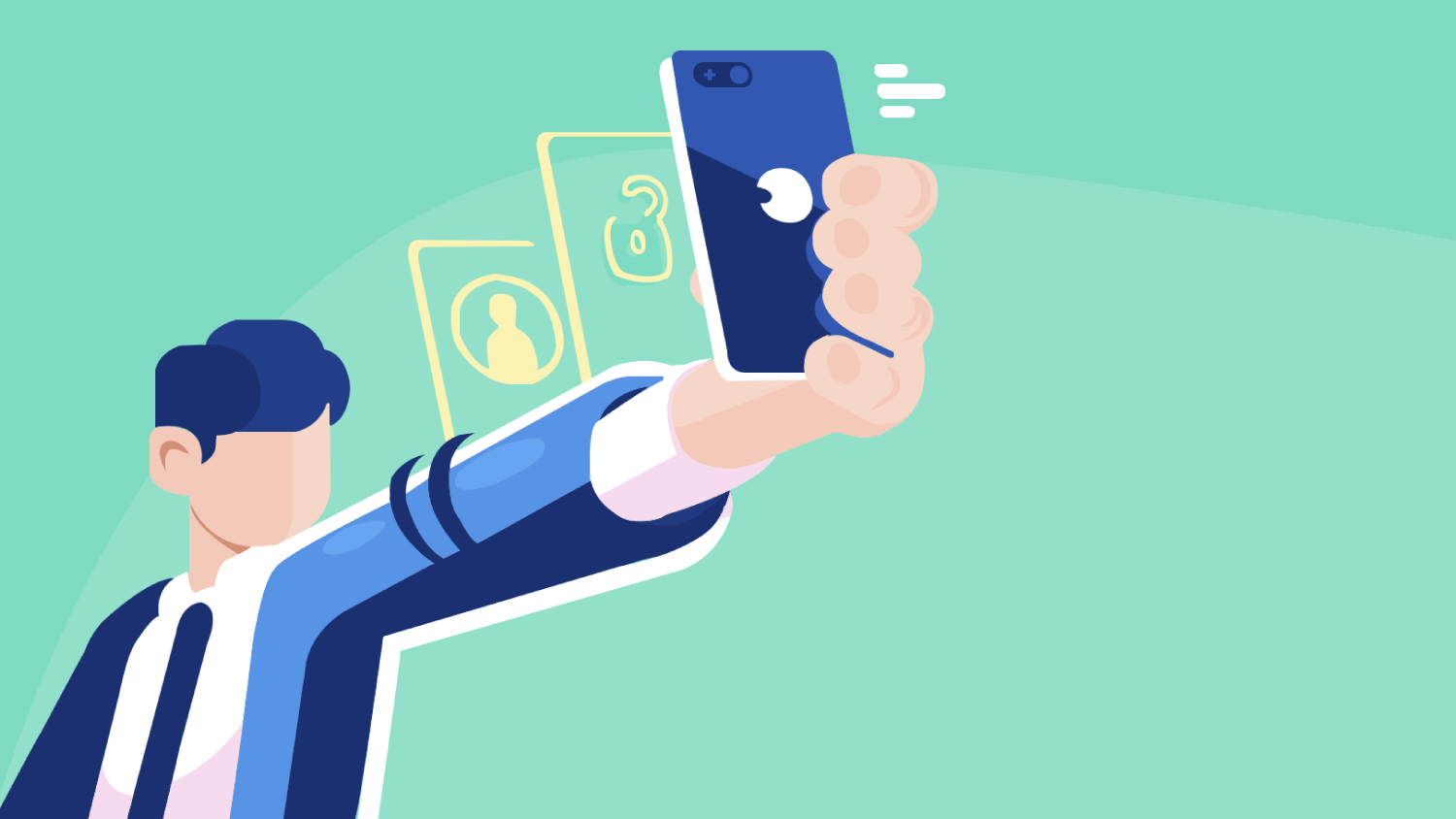Related activities
Code a data selfie with JavaScript
Data Science / 30 mins / ✦ ✦
Use data science techniques and JavaScript to create your own, unique, data selfie
How to spot a data leak
Digital Forensics / 30 mins / ✦
Investigate a data leak at a telecoms company
Every picture tells a story
Digital Forensics / 30 mins / ✦ ✦ ✦
Use Python code to discover hidden information in digital photographs